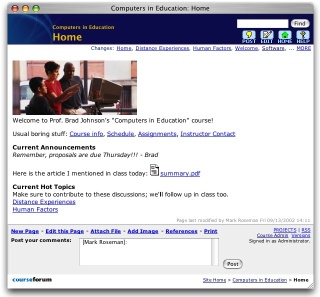 |
In CourseForum, you organize pages as you need. Here is an example
of a typical home page for a course, containing a couple of announcements,
but mostly pointing to other current pages.
(Click screenshot to see full size.)
| 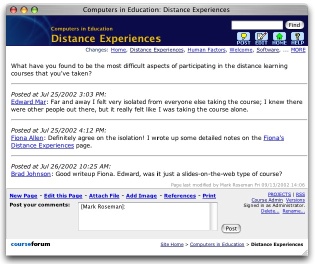 |
Discussions are easy to follow and contribute to, without requiring a
lot of clicking around to see recent posts. Within posts, its trivial
to point to other pages with supplementary information, or pull separate
side threads into their own pages.
(Click screenshot to see full size.)
|
Themes
CourseForum also supports a range of different themes, which
allow you to change the appearance of your forums. Our
themes page has several screenshots
of different themes.