The full versions of both CourseForum and ProjectForum support a choice of different themes for the overall site and each forum. Themes control the overall appearance of each page; changing the theme will result in a radically different look for your pages.
Along with the built-in themes, you can create your own themes, which is ideal for corporate branding or any other purpose where you'd like a particular look and feel to your forums.
The Custom Themes HOWTO explains how to do this.
If you have created themes you'd like us to post here so they can be shared with others, please email us.
To use any of these themes, first create a "themes" directory inside the "Course Data" or "Group Data" directory where your existing data files are stored. Download the zip file for the theme into the "themes" directory, and restart the application. The new theme can then be selected via any of the Site, Course, Group or Project Administration screens.
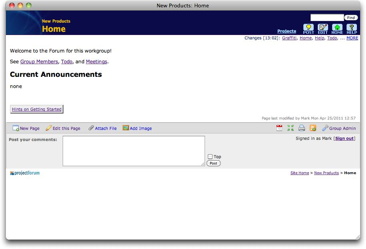 Standard [default.zip]. The standard theme, from which all other themes will inherit components that aren't otherwise specified (already built into the program; download provided for convenience only). | 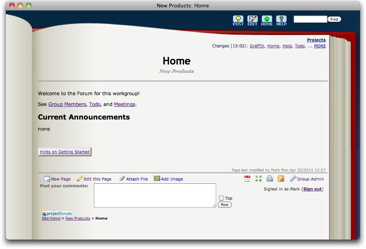 Book Worm [bookworm.zip]. A theme derived from Bryan Bell's Manila theme of the same name. |
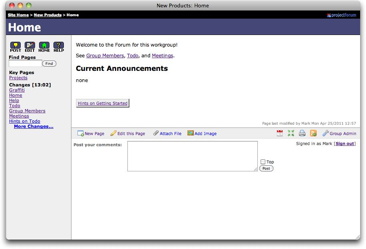 Broadcast [broadcast.zip]. The built-in "Broadcast" theme. | 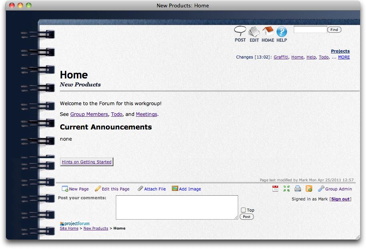 Notebook [notebook.zip]. A variant of Book Worm developed by Jeff Mao, using artwork from Apple's Keynote, and free icons from places such as xicons.com. |
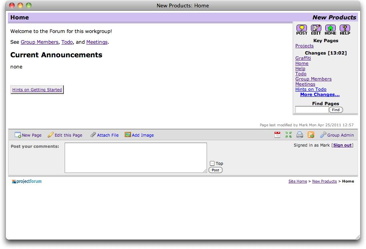 Classic Appearance [classic.zip]. The built-in "Classic Appearance" theme. | 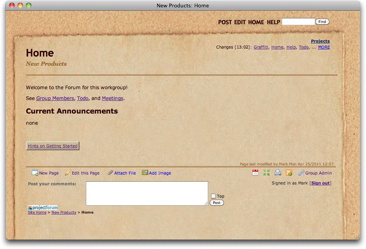 Parchment [parchment.zip]. Another Book Worm variant by Jeff Mao, using other Keynote graphics. |
 Dark Weblog Style [darkblog.zip]. The built-in "Dark Weblog Style" theme. | 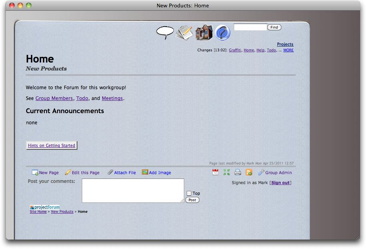 Titanium [titanium.zip]. Another theme by Jeff Mao, using a laptop case as the background graphic. |
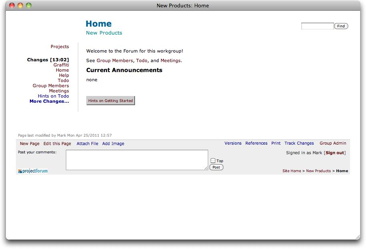 Flair [flair.zip]. The built-in "Flair" theme. |